Custom B2B portal for Shopify Brand

The problem
The B2B offering from Shopify is not the best.
Especially for brands in Norway. Norwegian brands need to have 1 Shopify store per market they want to serve, since Shopify Payments is not available.
Abate had 4 Shopify stores.
Before building the portal, they were using the Whole Gorilla app on Shopify. The app is decent, but not enough for a high-end brand like Abate.
Pages were slow to load, the app didn't have all the features they wanted and the overall UX did not live up to the their standards.
So we build them a custom B2B portal where retailers can make orders themselves and where Abate can manage orders on behalf of all the 4 Shopify stores in 1 interface.
Admin Page (search view)
In the image below you can see the search view of the order form for an admin
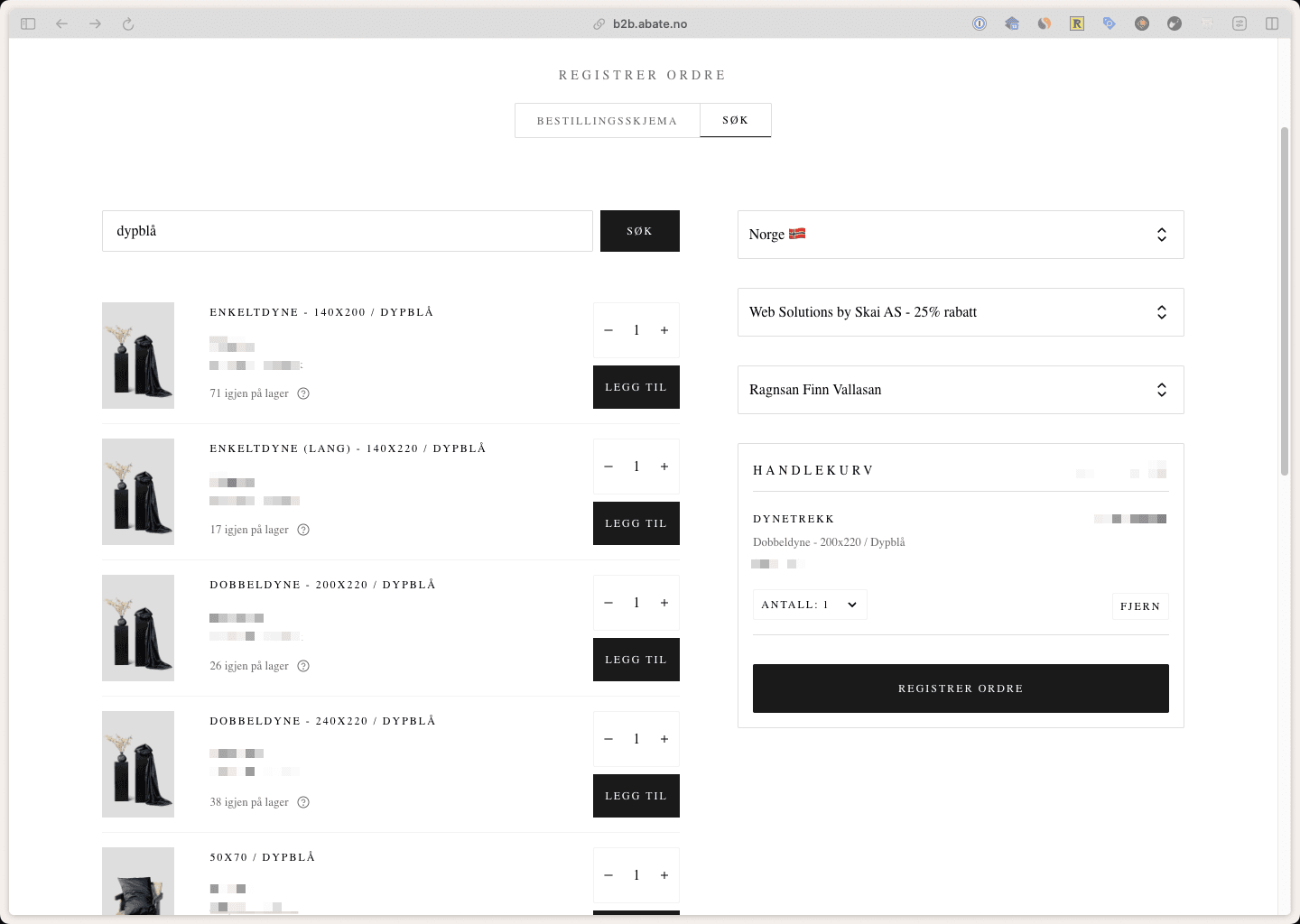
How it works
- You select which store to make the order for
- Select which company to make the order for
- Select which contact in the company to place the order on
- Add items to the order
- Complete the order

Admin page (order form view)
Abate sells bedding.
Their products Shopify products are 2-variable variable products – size and color.
Having both the size and color in the same view made it very messy.
Usually when a retailer is making an order, their thinking is:
- What product do I need?
- What sizes of the product do I need?
- What colorways of those sizes do I need?
We structured the product listing for work this way. First you select the product, then the size and last you see all the colorways for that given size.
Split order page
This is one of the coolest features of the portal.
We allow retailers and admins to choose what they want to do when they've added a higher quantity to the cart than what is in sock.
They can
- Split the order into multiple orders (send what's in stock now, wait for the rest)
- Make one one order with everything and wait to ship until everything is in stock
- Go back and edit the order
Here is a video walking through the flow
FAQ page
Nothing special. Just they can put B2B-related FAQs for quick access.
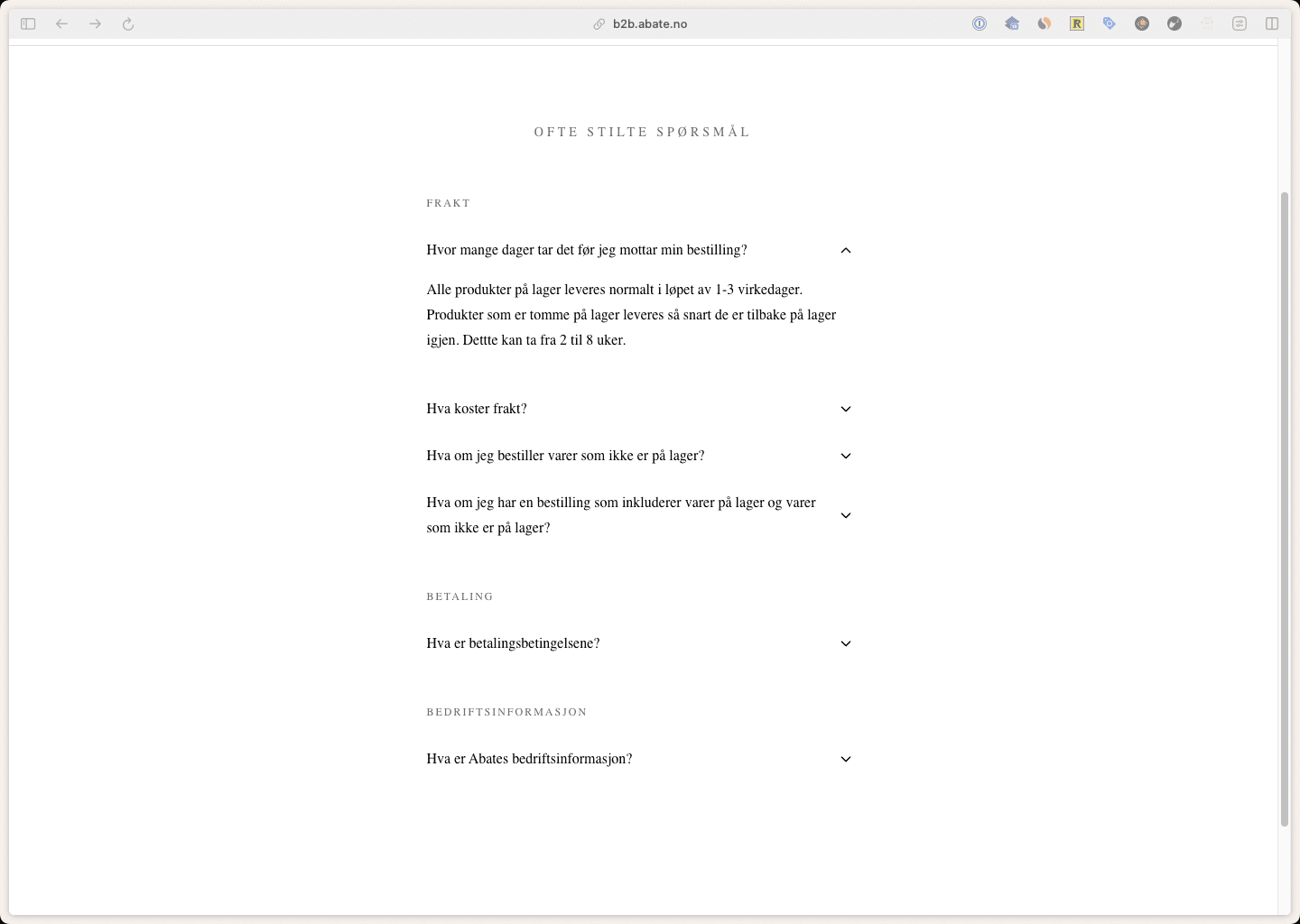
Admin price list page
Abate are constantly onboarding new retailers. A part of the sales cycle is to give the retailer an overview of their pricing.
In this page Abate are quickly able to select the store, the discount percentage and which products to include in the price list PDF.
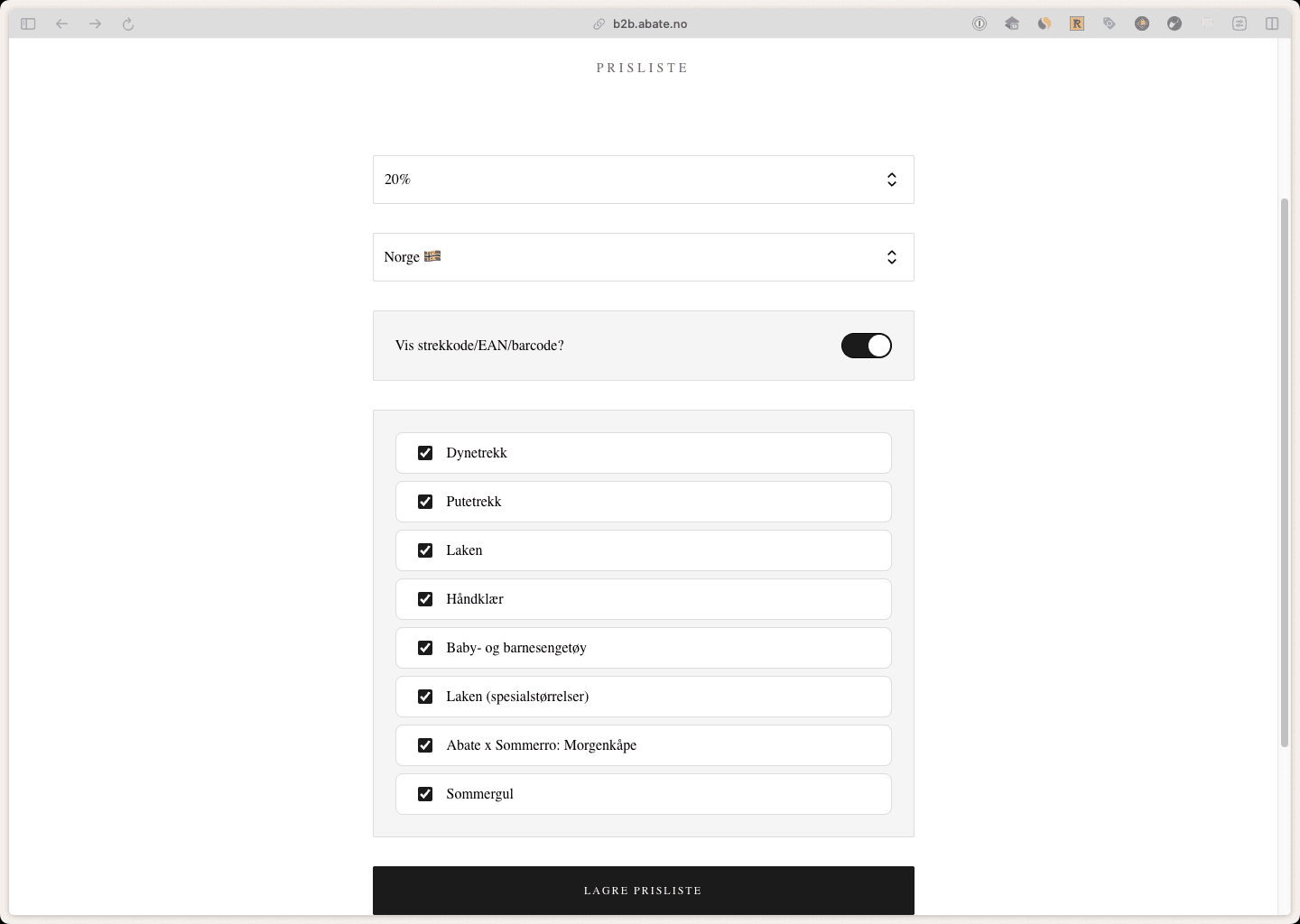
Registration page
Brands can themselves apply to become a retailer for Abate. They fill out a form and Abate is notified via email and can accept or deny the application.
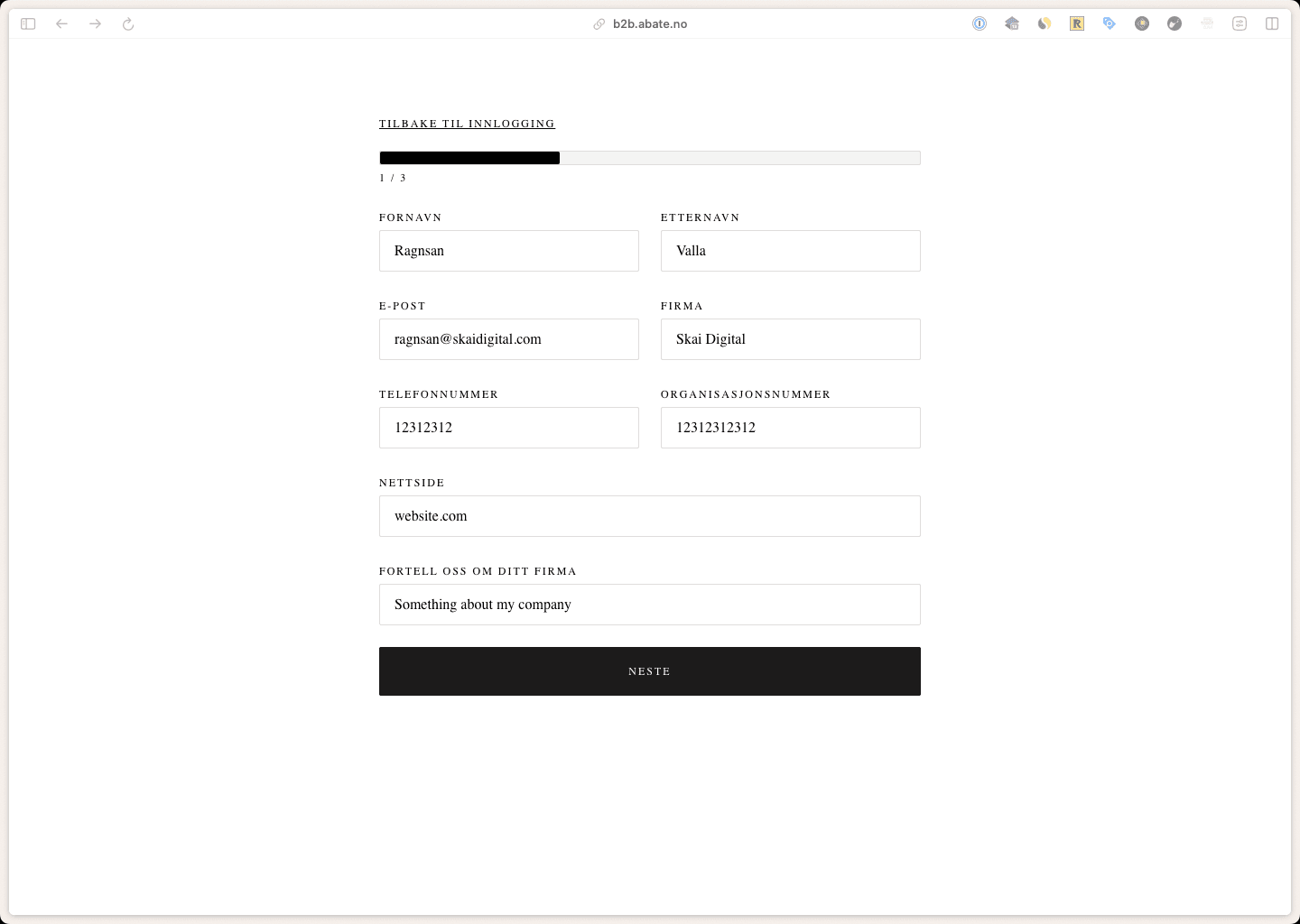
Ready to take your Shopify store to the next level?
You're probably reading this for a reason. Let's talk about it.
Get in touch