Case Study - Tailor-made B2B-portal that works seamlessly with Shopify
Abate is a a Norwegian ecommerce brand that sells high-quality bed linen. They wanted to replicate the attention to detail and quality of their products and B2C store in a new B2B-portal.
- Client
- Abate
- Year
- Service
- E-commerce, B2B development
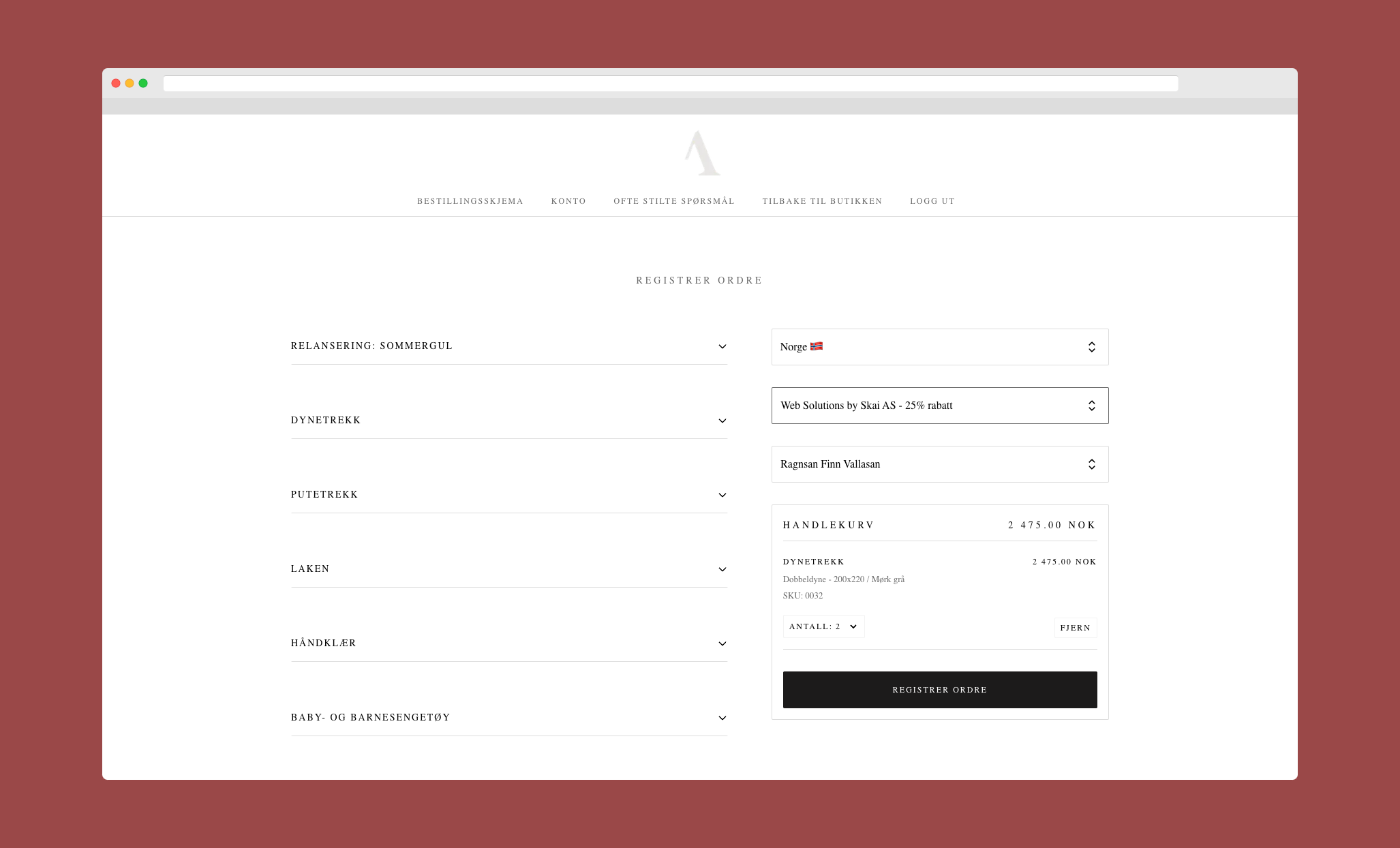
What we did
- Headless Web App (Next.js)
- Sanity CMS
Overview
Abate had tried the different wholesaling apps that are available through the Shopify marketplace, but there was always something missing.
Either the features were incomplete...
Or the design was lacking...
Or the app just didn't work.
So they came to us.
The B2B portal we build for them is tailor-made and is designed to work seamlessly with their existing Shopify stores.
And with a design that matches their brand and aesthetic.
Key Features
Here are some of the features of the wholesale portal:
User settings
Admins can select whether a user can edit their own settings or not. Users can also choose to have all their orders be CC'd to a specific email address, for example an accountant.
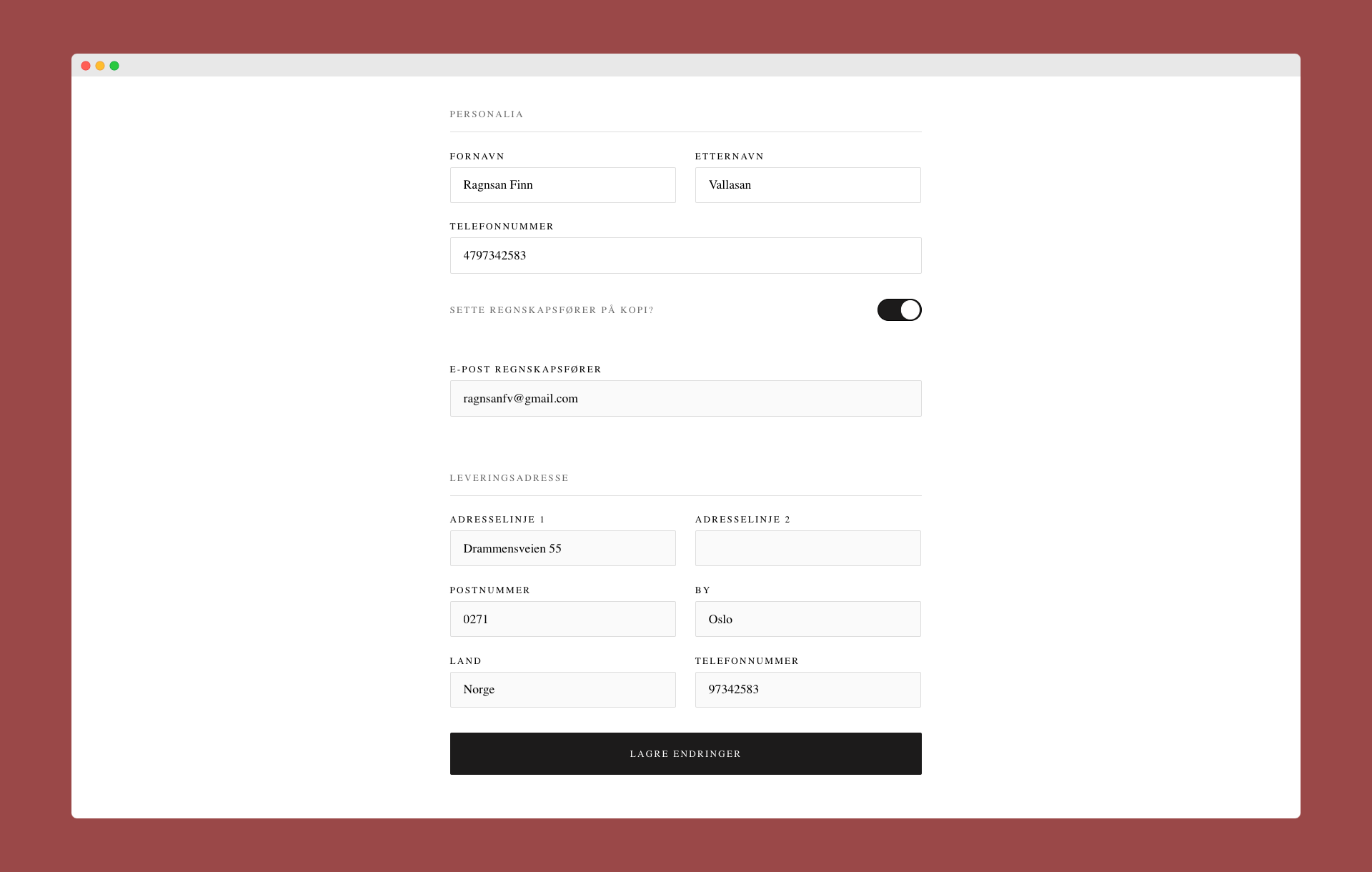
4 markets in 1 interface
The client has 4 different Shopify stores. They can manage all of the B2B portals from one single interface in their Sanity studio.
Here they can edit customer information, product orders, translations, and more.
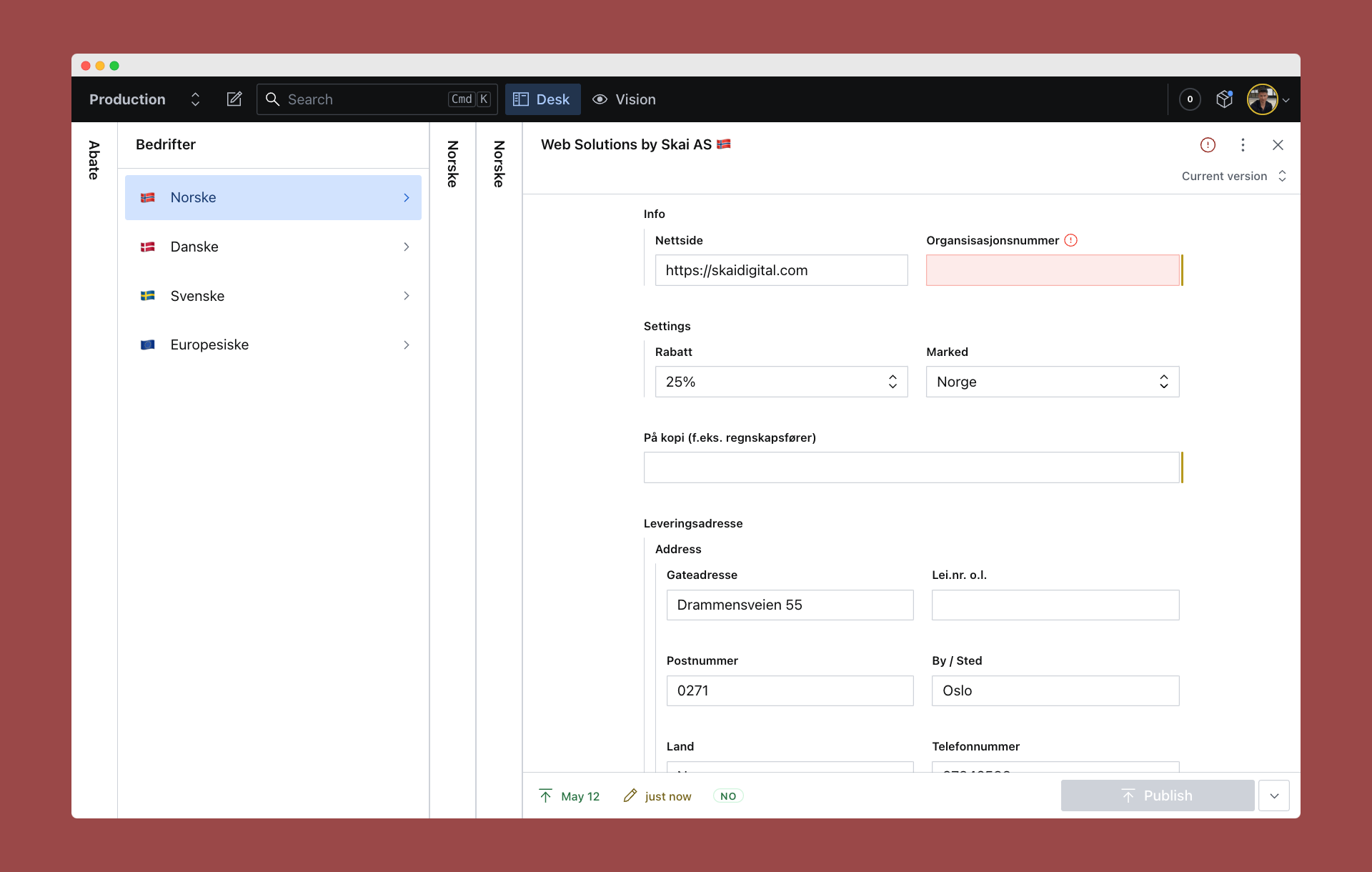
Price list
Admins can create custom price lists for a customer where they can select:
- The discount
- The currency and language the price list should be in
- If it should show barcodes
- Which products should be included in the price list
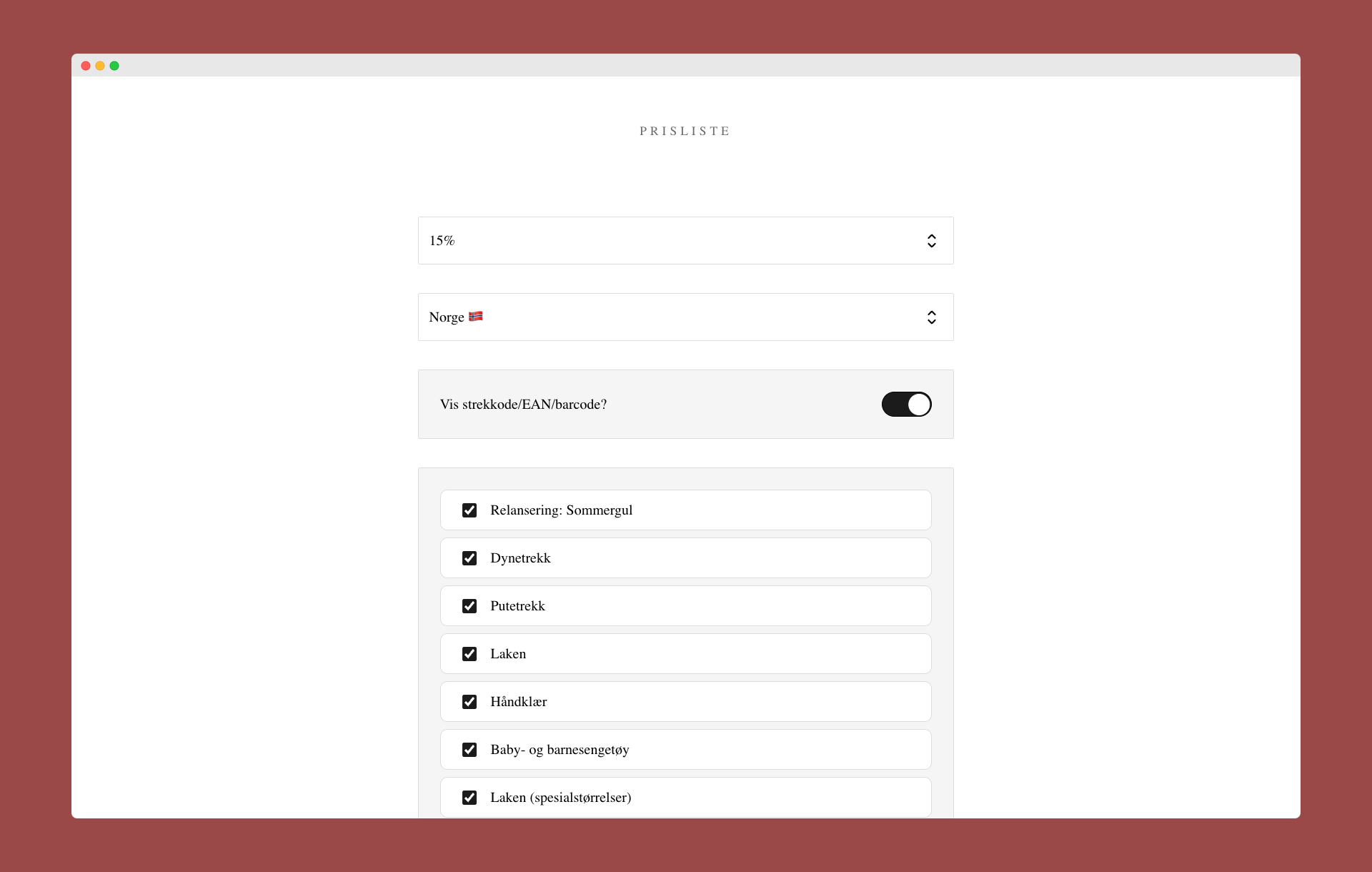
Create orders for customers
Admins can create orders on behalf of customers.
They can create orders for customers from all of their 4 Shopify stores from this one interface.
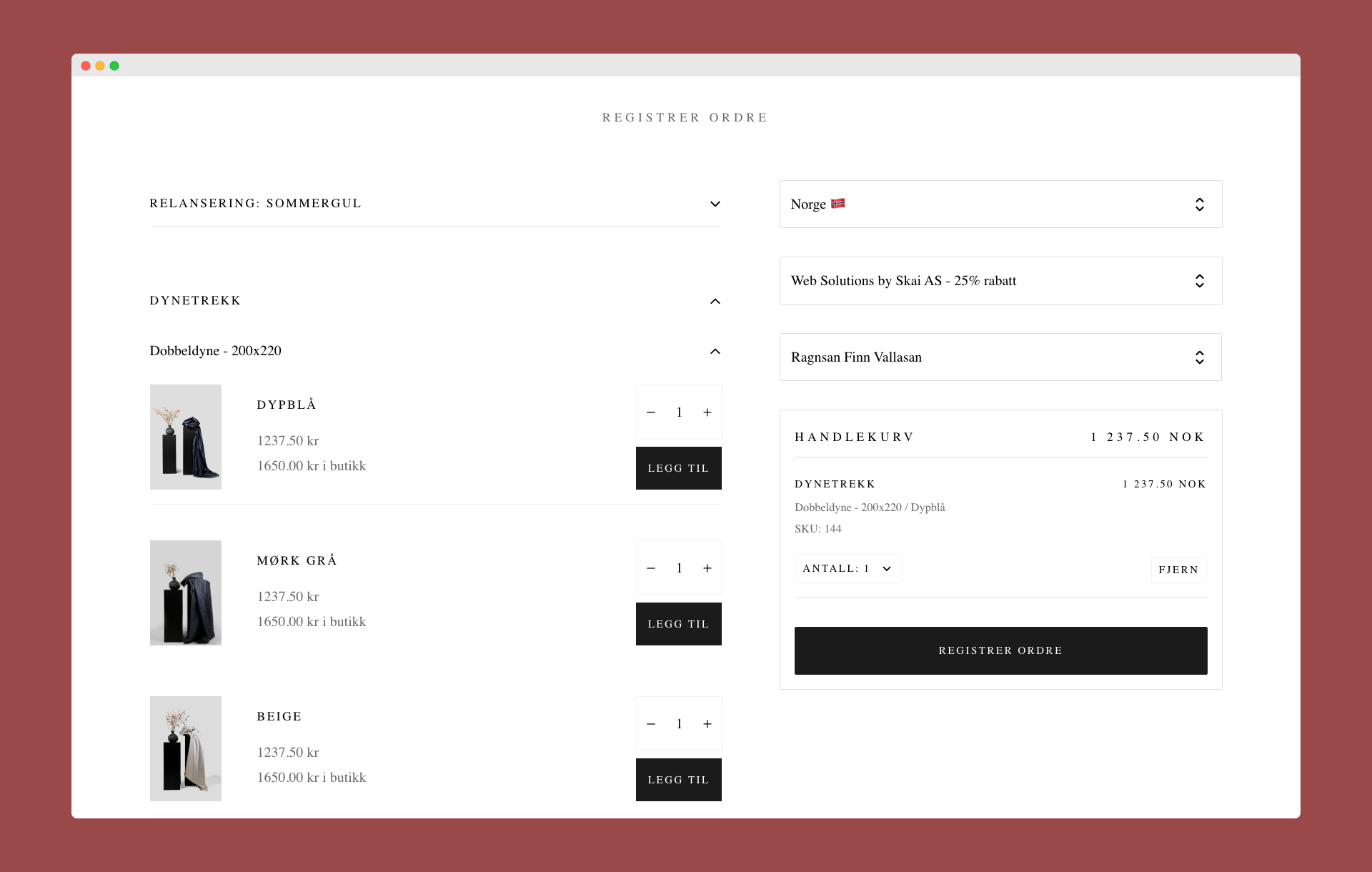
Split orders
If a customer wants to order 200 items and 1 of them is out of stock, what should happen?
In most cases, the entire shipment will be delayed until the out of stock item is back in stock.
We've created split order functionality where the customer can choose between 2 options:
- Wait until all items are back in stock before shipping
- Split the order in two; ship the items that are in stock right away and send the out-of-stock items once they are in stock again
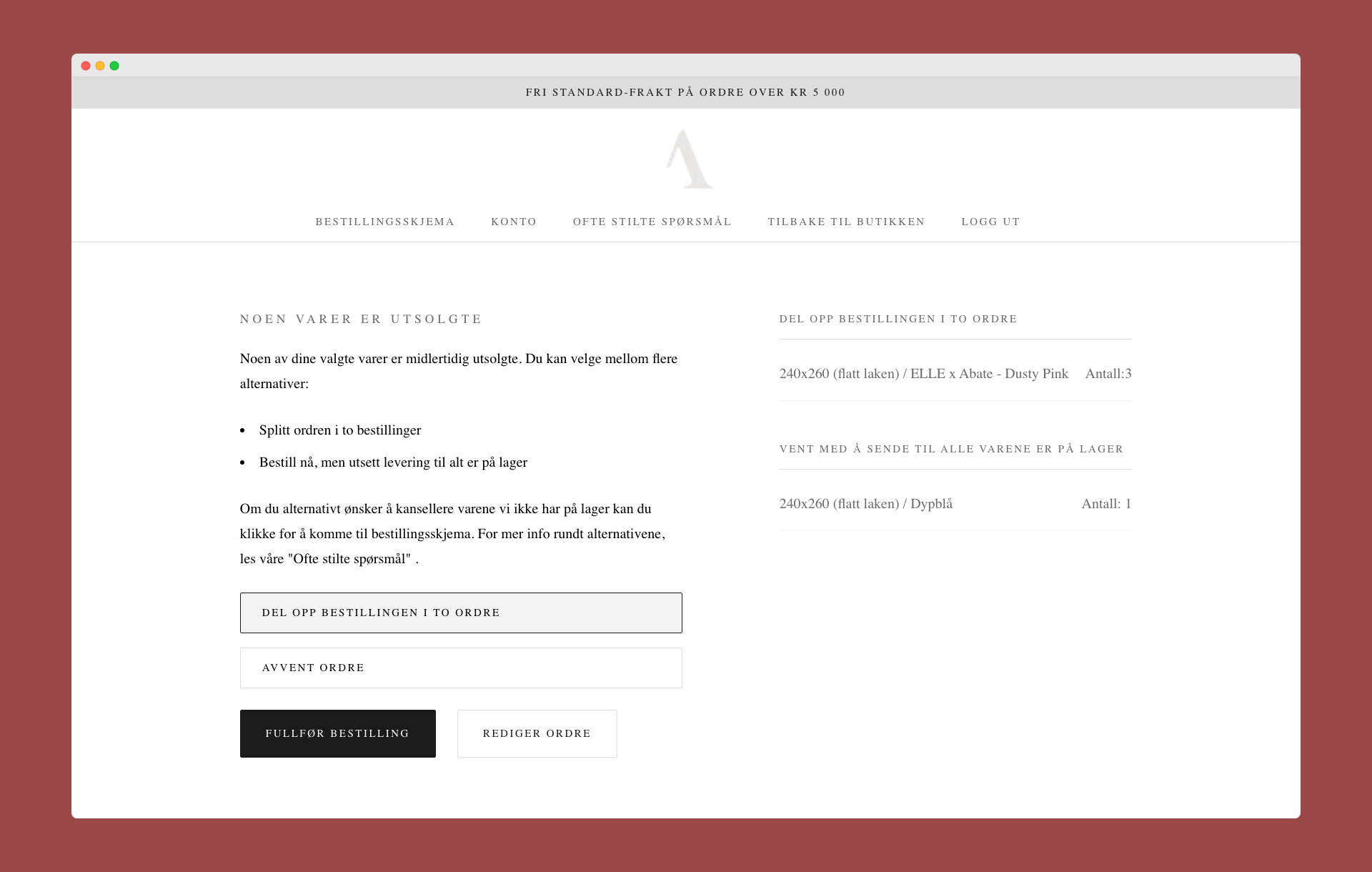
Other features
- Set discounts for customers
- Custom FAQ section
- Ability for users to order via an order form
- Ability for users and admins to split orders into multiple shipments